This is the image i chose to base my vector portrait on as i thought that it links to my magazine well as it looks professional and is based upon a female model, which would attract the female audience.
I created my vector portrait by opening my photo in illustrator. I then collected 3 base colours i would be using in my picture, and then created a bridge between them, so i had a wider range of tones and colours to work with.
Then, using the pen tool, I drew out the basic shapes of my model, starting by working from the back like the shoulders, and then drawing out the features on top, like the eyes. After drawing out the main features i then added places of tone into the portrait.
After completing the outlines i then started to add colour into my vector portrait from my selection of tones i had previously created.
This is my completed vector portrait in comparison with the actual photo.








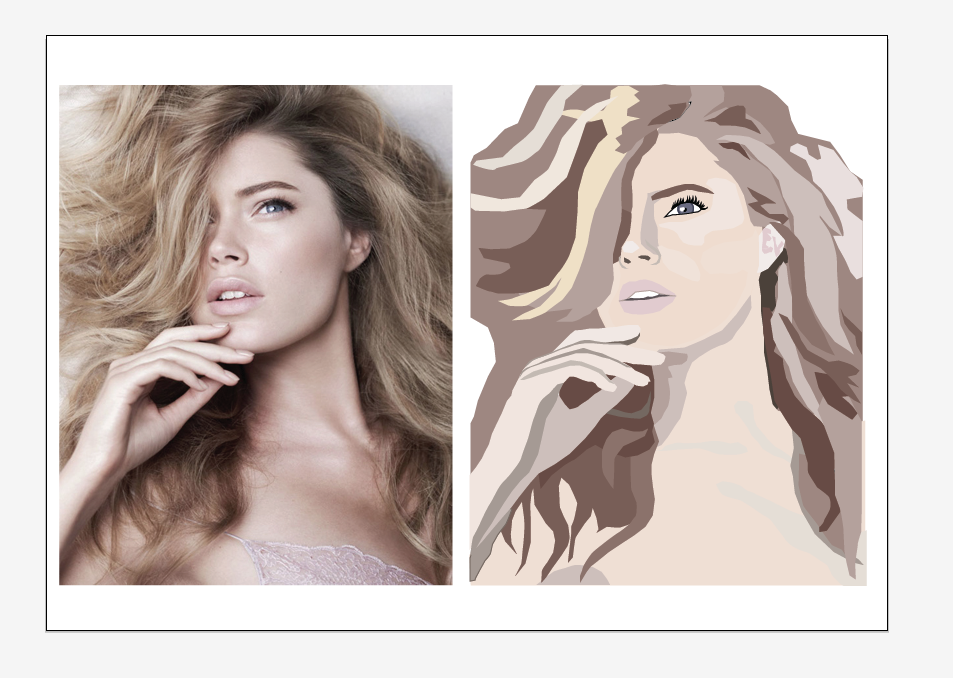
No comments:
Post a Comment